Frequently Asked Questions
WELS Cloud Password Reset
Thank you for your question about your WELS Cloud login. Be sure you are only using the following process to reset your password. if your email has changed, please reply to this message or call the Help Desk (below).
Your WELS Cloud username is: USERNAME@wels.net. The e-mail address associated with your account is: EMAILADDRESS
As long as the e-mail address associated with your account is valid, you can reset your password at https://cloud.wels.net/account. Complete the following steps to reset your password and start using your account:
1. Go to account.wels.net
2. Select the Password Reset button and enter your username (USERNAME@wels.net) . Select Next button.
3. A Password Reset page will be displayed. PLEASE KEEP THIS PAGE OPEN ON YOUR COMPUTER while you check your Inbox.
4. You will receive a separate system-generated e-mail with a One-Time Password. Please check your junk or spam folder if you don't see the message in your inbox.
5. Enter the One-Time Password into the password field on the Password Reset page, (MANUALLY ENTER THE ONE-TIME PASSWORD, DO NOT COPY AND PASTE) which was left open on your computer. Select Next button.
6. You will be prompted to enter a New Password, which must meet the requirements listed on the page. Select Finish button.
7. A Completed message will be displayed when your password has been changed and a confirmation message will be e-mailed to you.
8. Select Close button.
9. Please pay attention to the password requirements shown below:
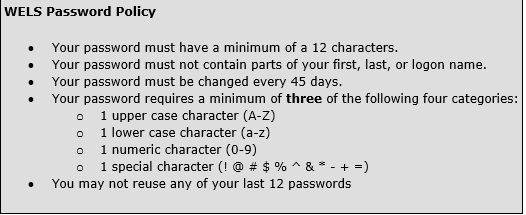
Once your password has been reset it is best to wait a few minutes before logging into the WELS Cloud. There is a sync process that runs and at times it can take a few minutes to complete.
If you need further assistance resetting your password or logging on to WELS Cloud, please reply to this message or call the WELS Help Desk at 414-259-4357.
Your WELS Cloud username is: USERNAME@wels.net. The e-mail address associated with your account is: EMAILADDRESS
As long as the e-mail address associated with your account is valid, you can reset your password at https://cloud.wels.net/account. Complete the following steps to reset your password and start using your account:
1. Go to account.wels.net
2. Select the Password Reset button and enter your username (USERNAME@wels.net) . Select Next button.
3. A Password Reset page will be displayed. PLEASE KEEP THIS PAGE OPEN ON YOUR COMPUTER while you check your Inbox.
4. You will receive a separate system-generated e-mail with a One-Time Password. Please check your junk or spam folder if you don't see the message in your inbox.
5. Enter the One-Time Password into the password field on the Password Reset page, (MANUALLY ENTER THE ONE-TIME PASSWORD, DO NOT COPY AND PASTE) which was left open on your computer. Select Next button.
6. You will be prompted to enter a New Password, which must meet the requirements listed on the page. Select Finish button.
7. A Completed message will be displayed when your password has been changed and a confirmation message will be e-mailed to you.
8. Select Close button.
9. Please pay attention to the password requirements shown below:
Once your password has been reset it is best to wait a few minutes before logging into the WELS Cloud. There is a sync process that runs and at times it can take a few minutes to complete.
If you need further assistance resetting your password or logging on to WELS Cloud, please reply to this message or call the WELS Help Desk at 414-259-4357.
Last updated 02/21/2022 7:31 pm
Please Wait!
Please wait... it will take a second!